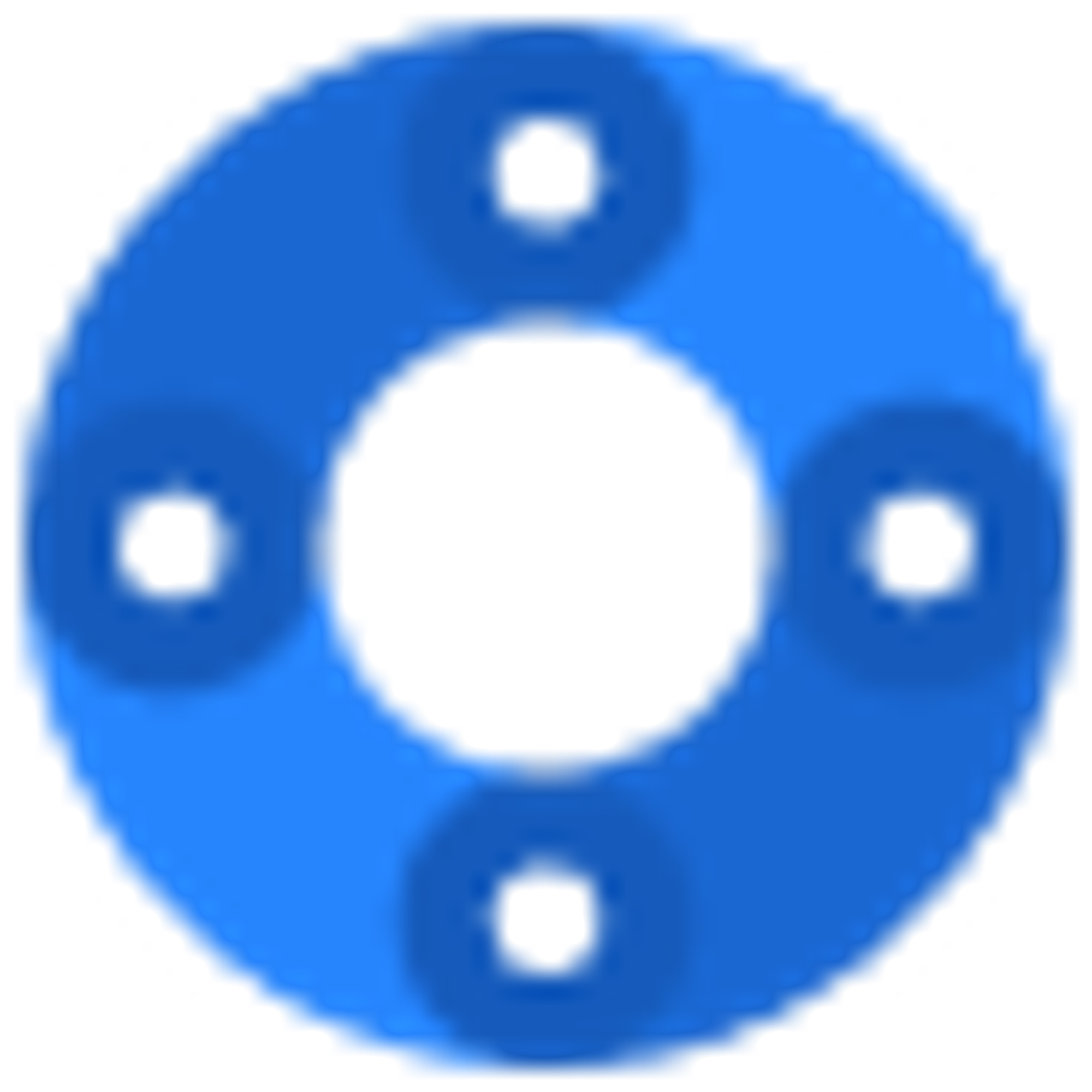GPT for Forms
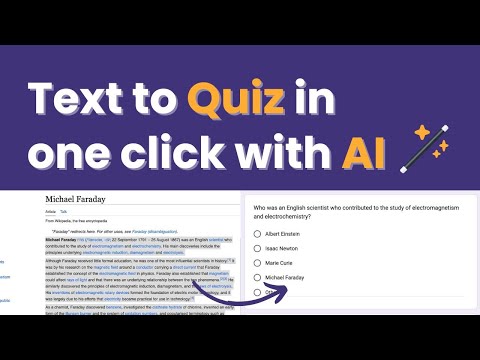
In this step by step docs, you will see how to Generate Forms with AI, what kind of forms you ask? well anything be it interview questions, test for students, quick fun quiz.
Get Started GPT for Forms
Install the add-on
- Go to installation page
- Click on the Install button
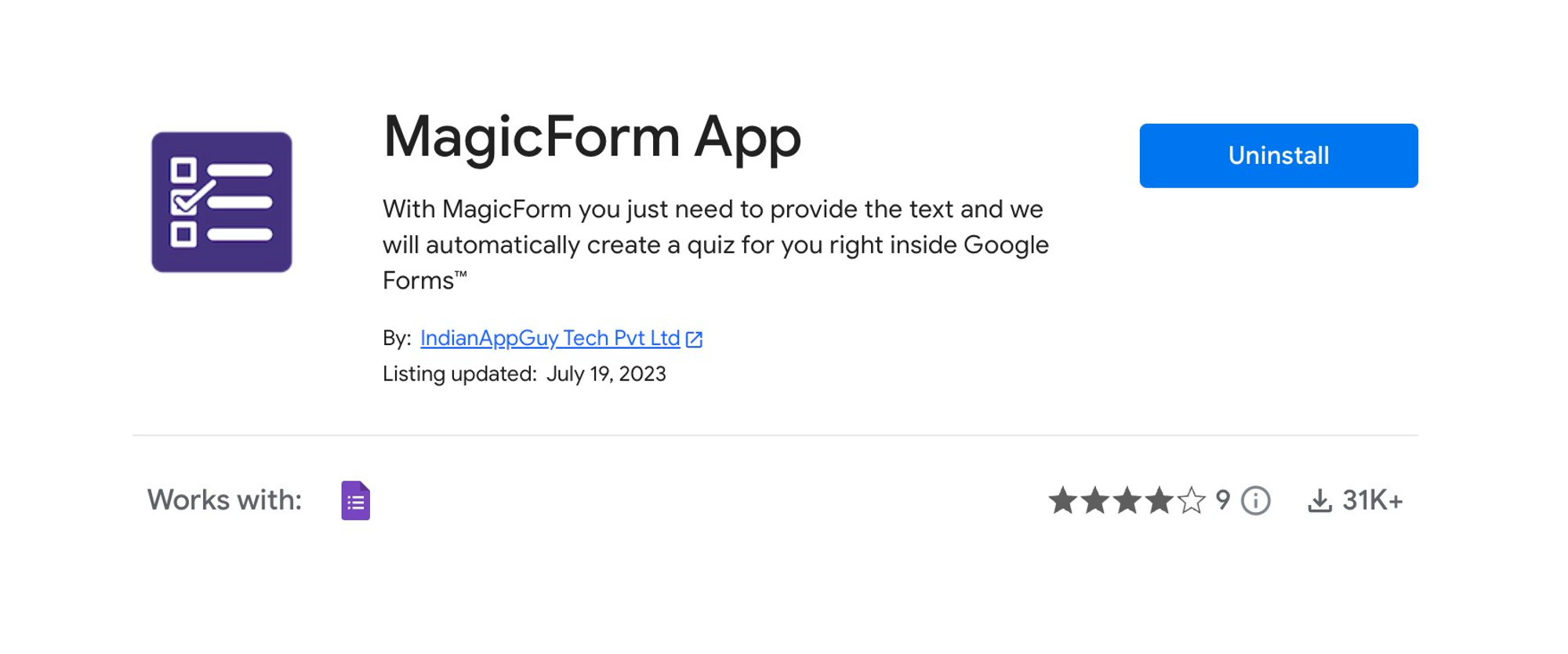
- Click on Continue
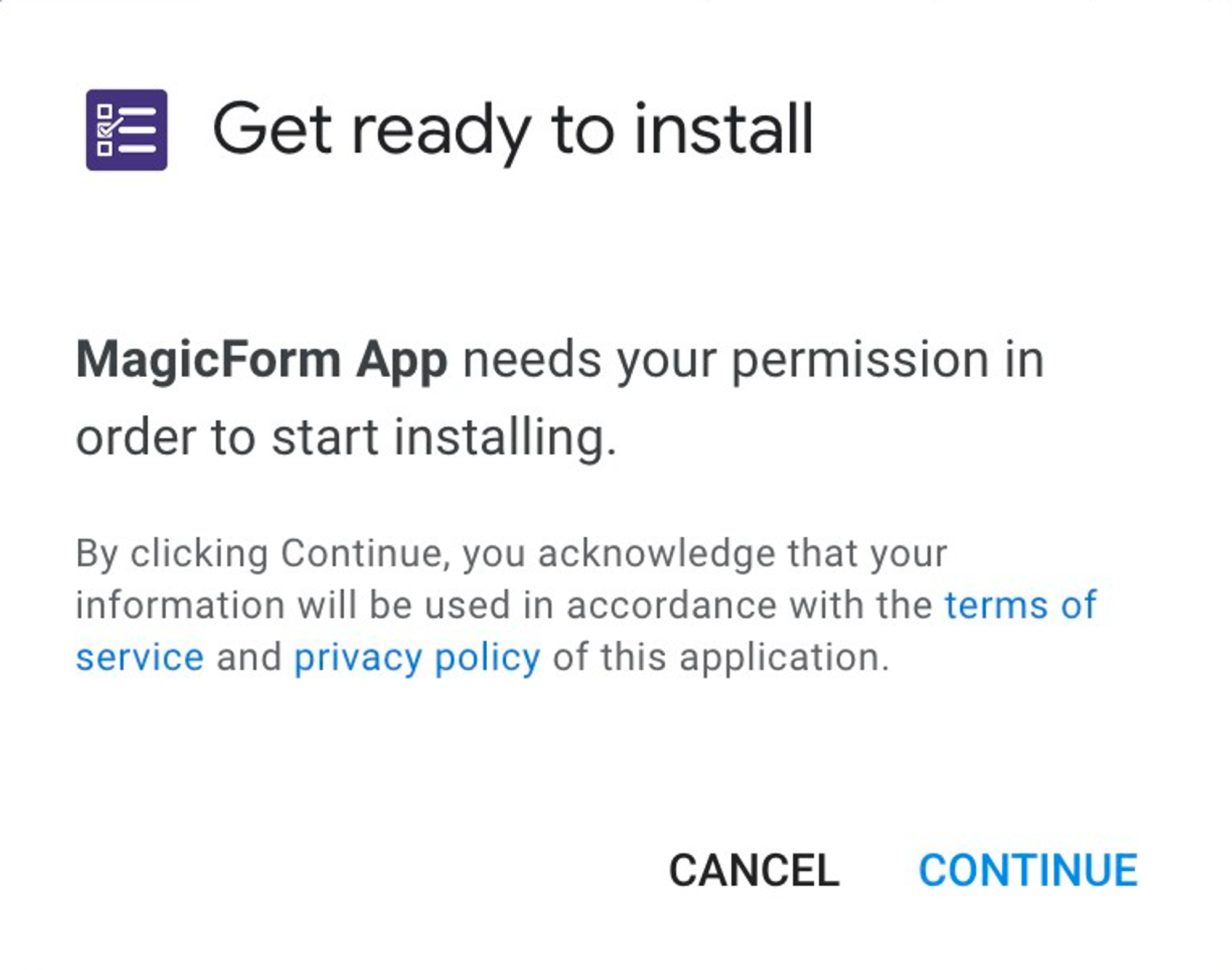
- Pick your Google account (it is recommend to be logged in with single gmail id, create new chrome profile if have more)
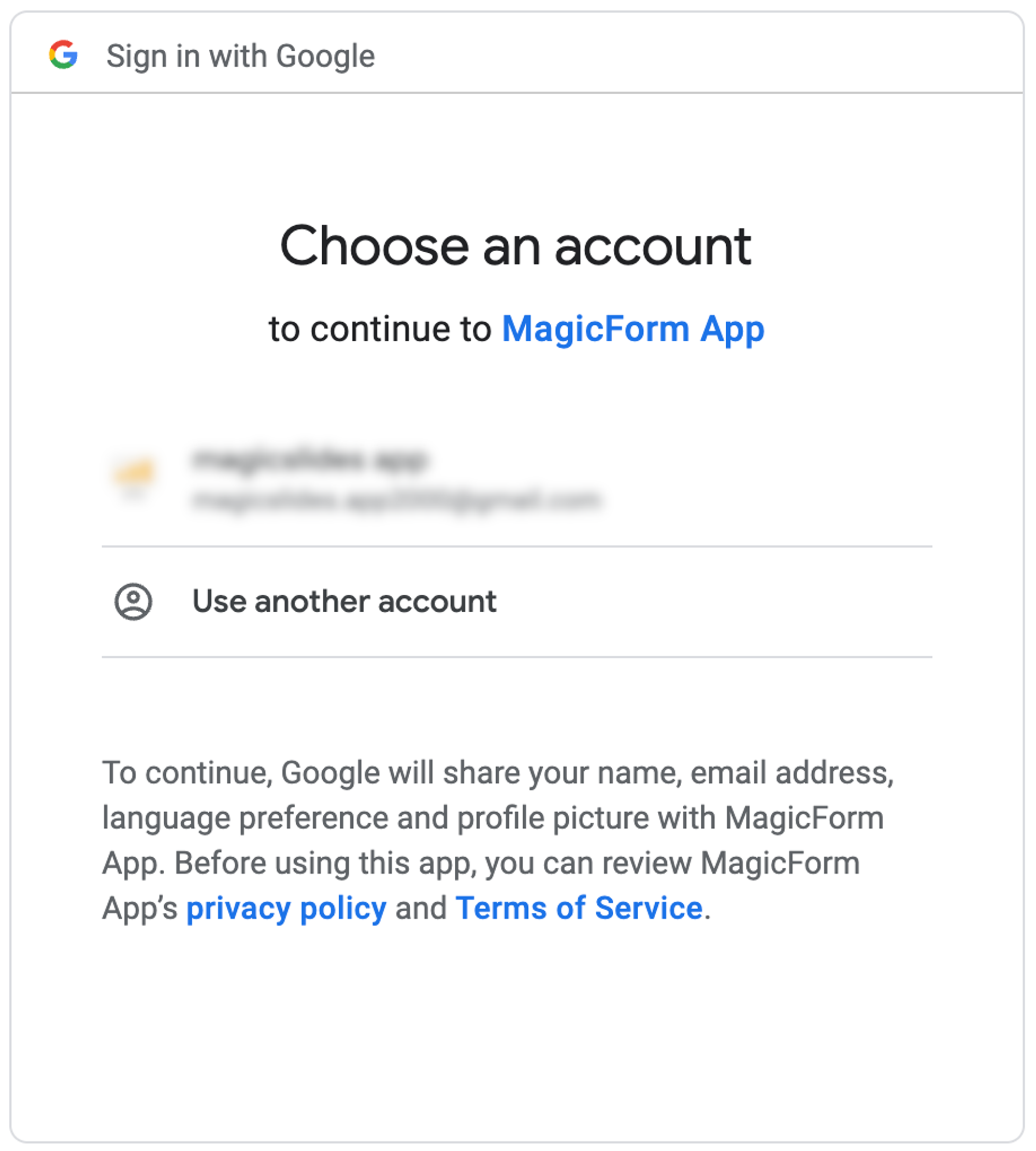
- Allow the requested permissions
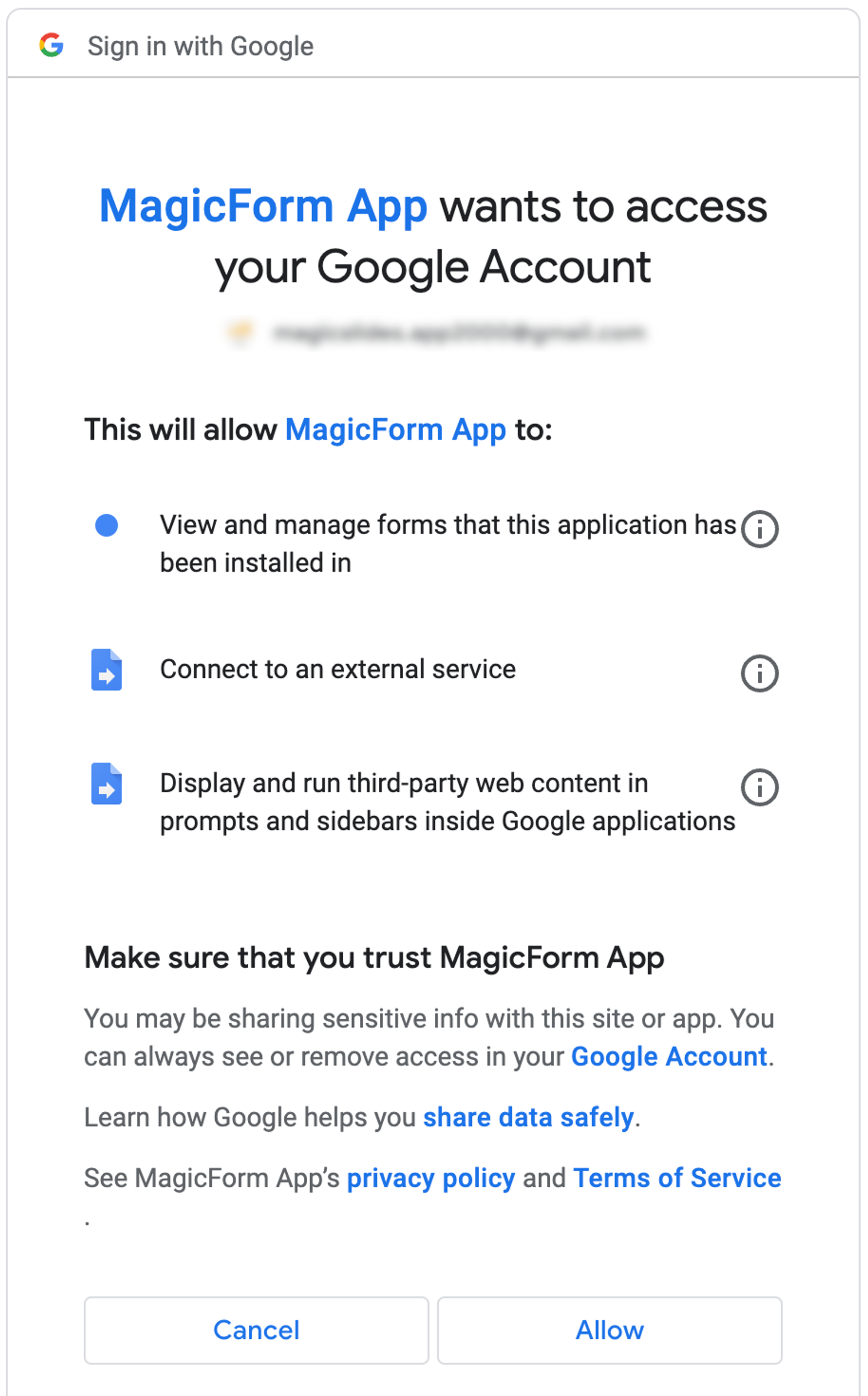
- And you’re done!, Yes It shows next option which sends to this page.
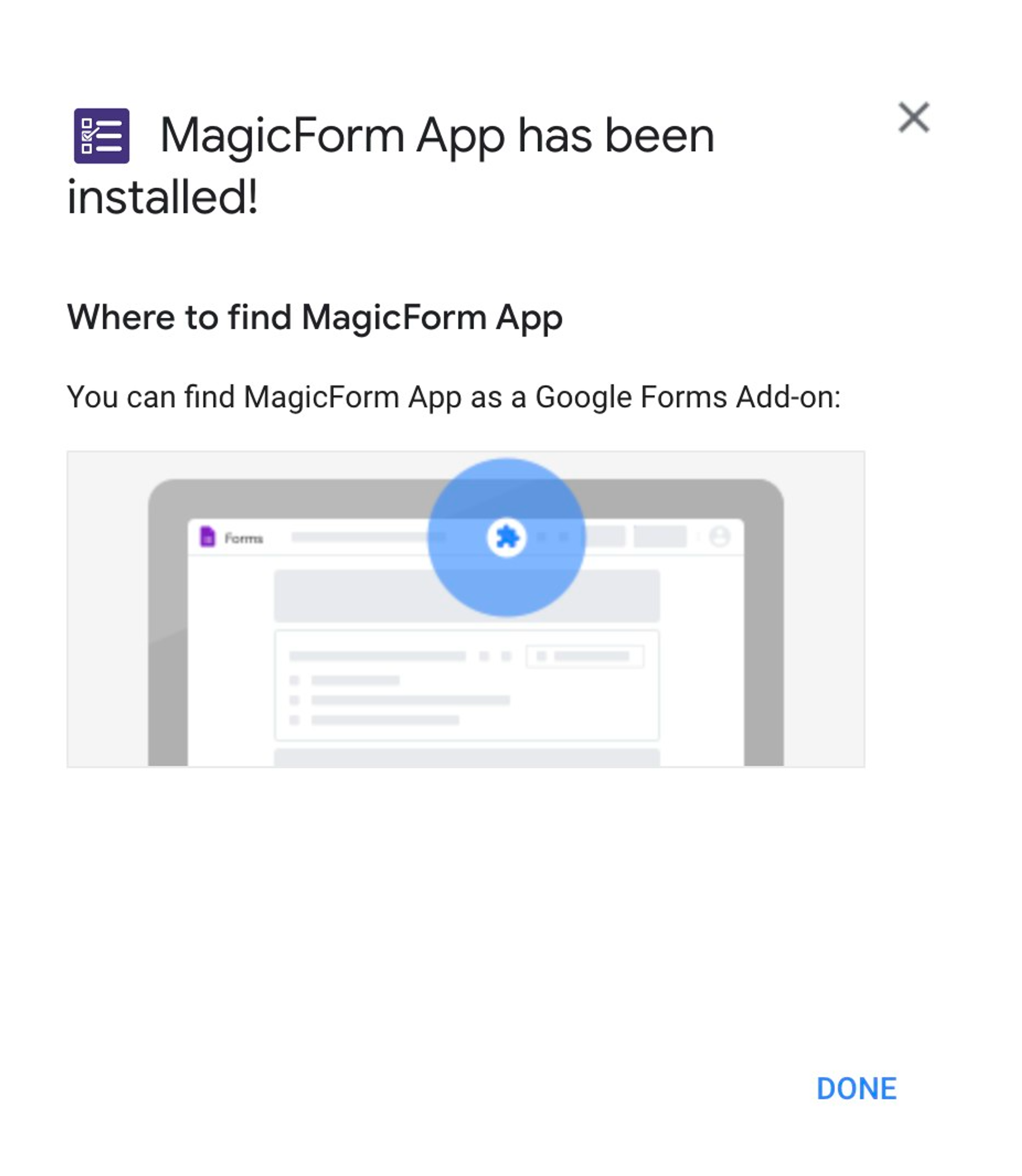
Create your First Quiz with AI (2 min)
- Open MagicForm App by visit forms.new (creating new google form) and then click on the Add-on Icon > MagicForm App > Launch
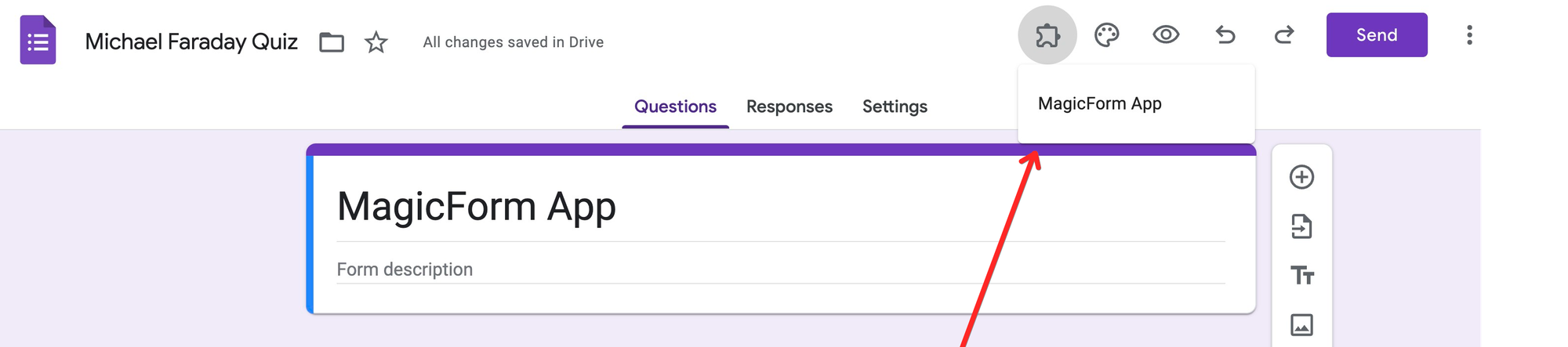
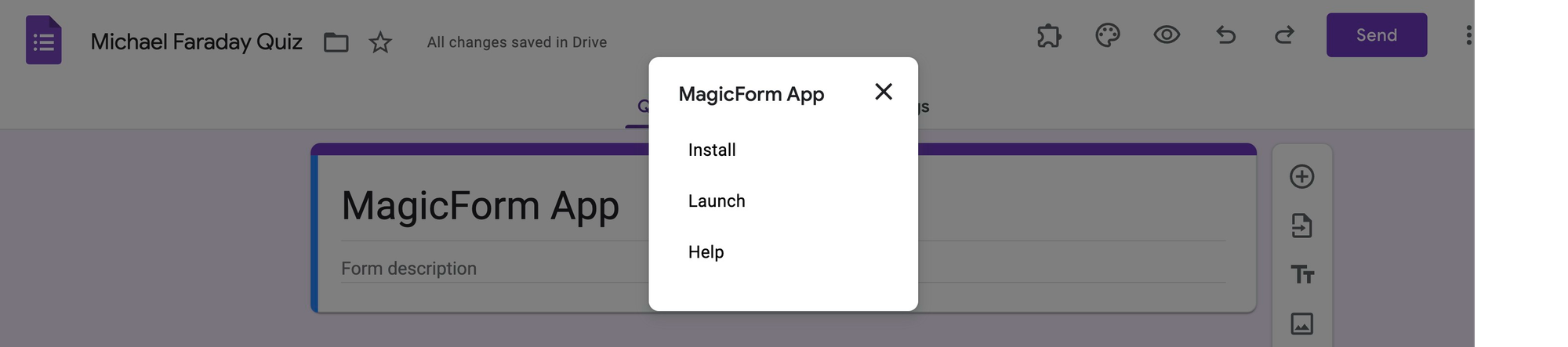
- To generate Quiz we need to get some Info, it can be from web, pdf or something else.
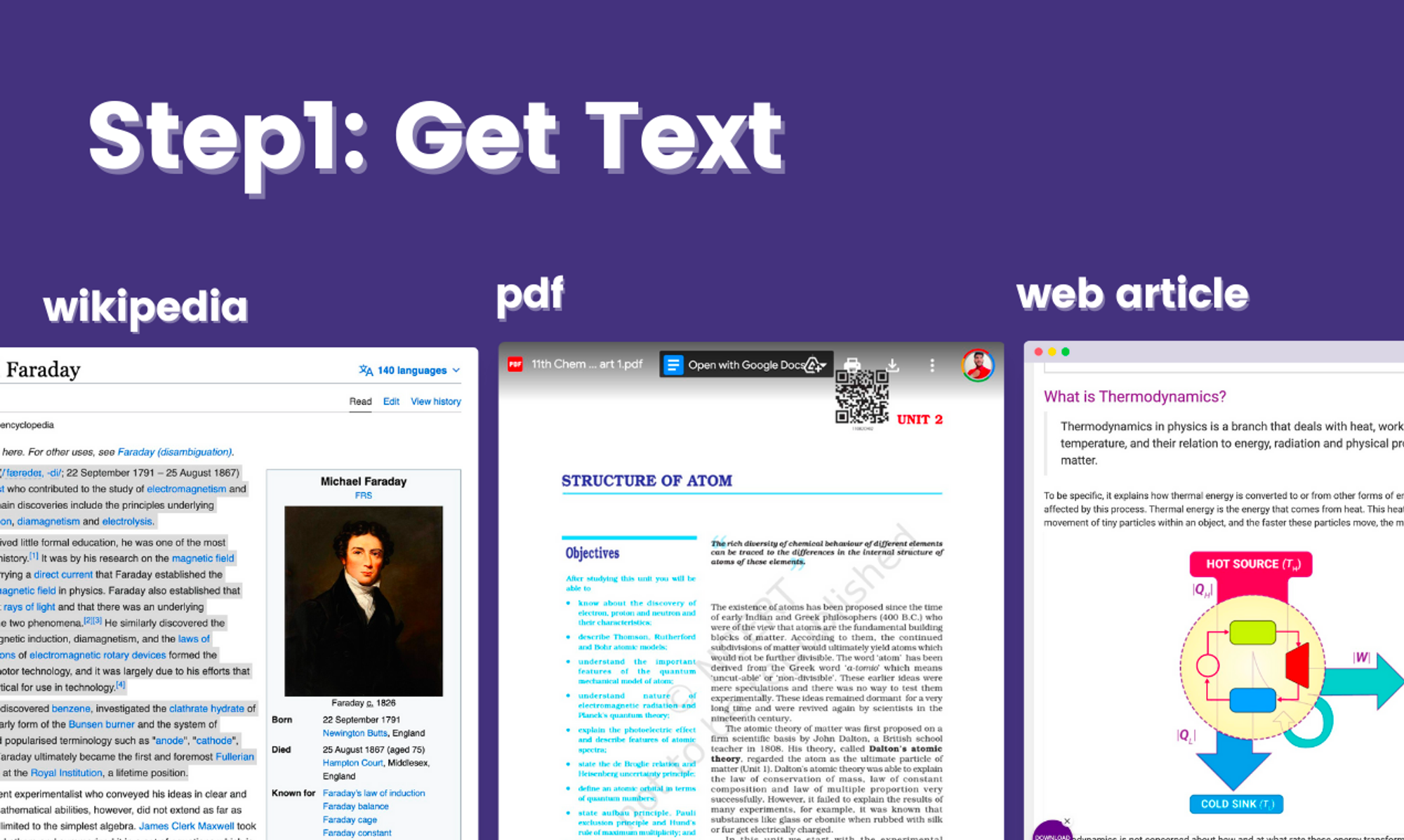
- Then Launch MagicForm App Again and Paste the Info, Choose the number of questions and click Generate
.gif?table=block&id=b06d946f-d7ef-4302-be55-eac36db414ca&cache=v2)
If got stuck or need any help send a mail to support@magicform.app